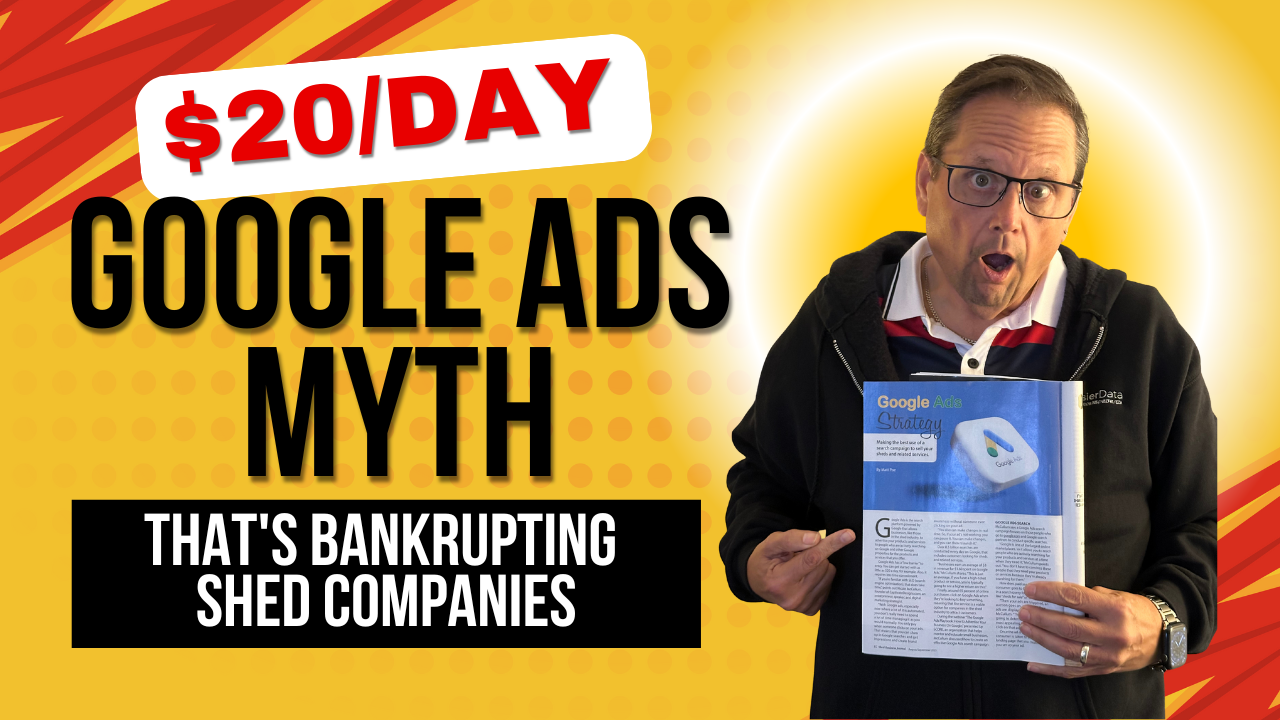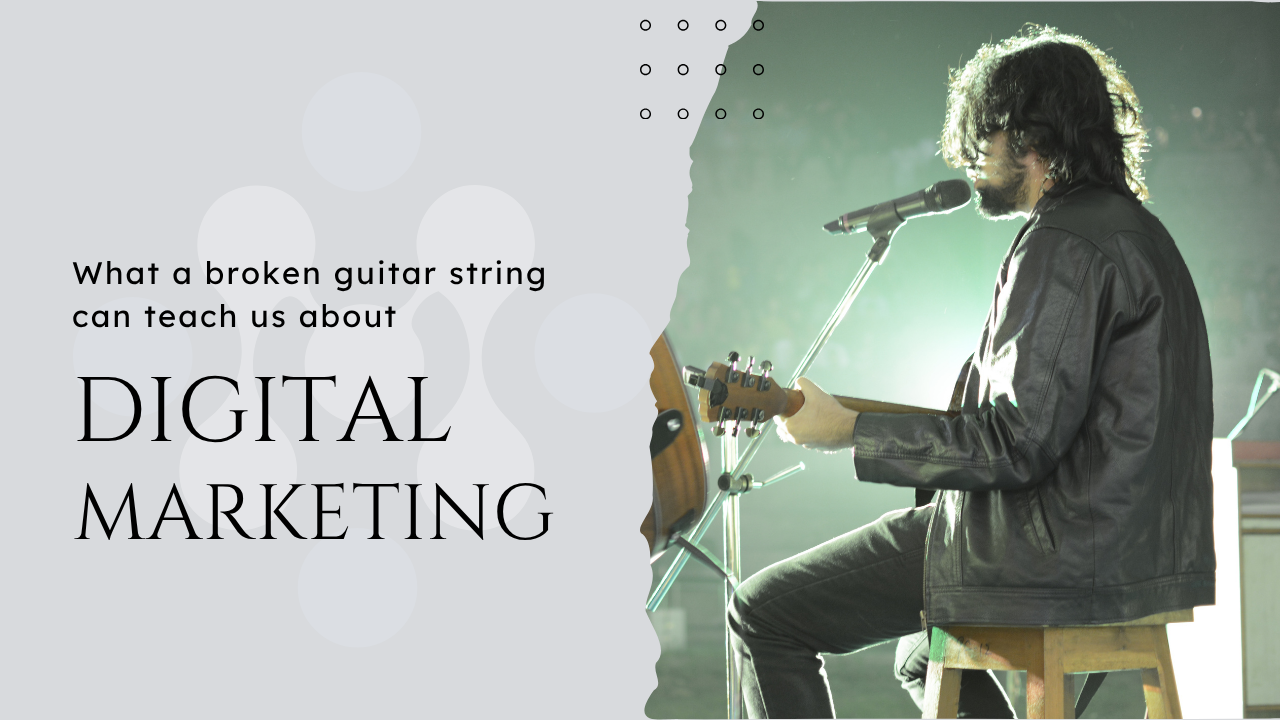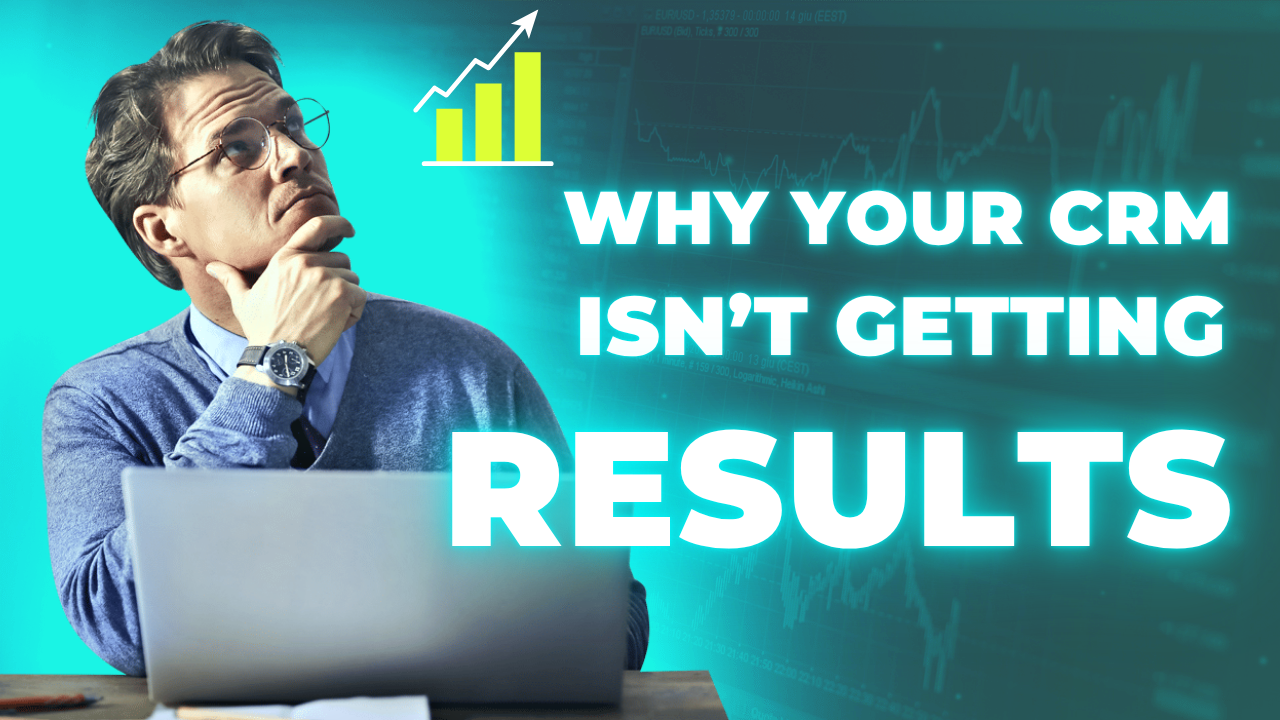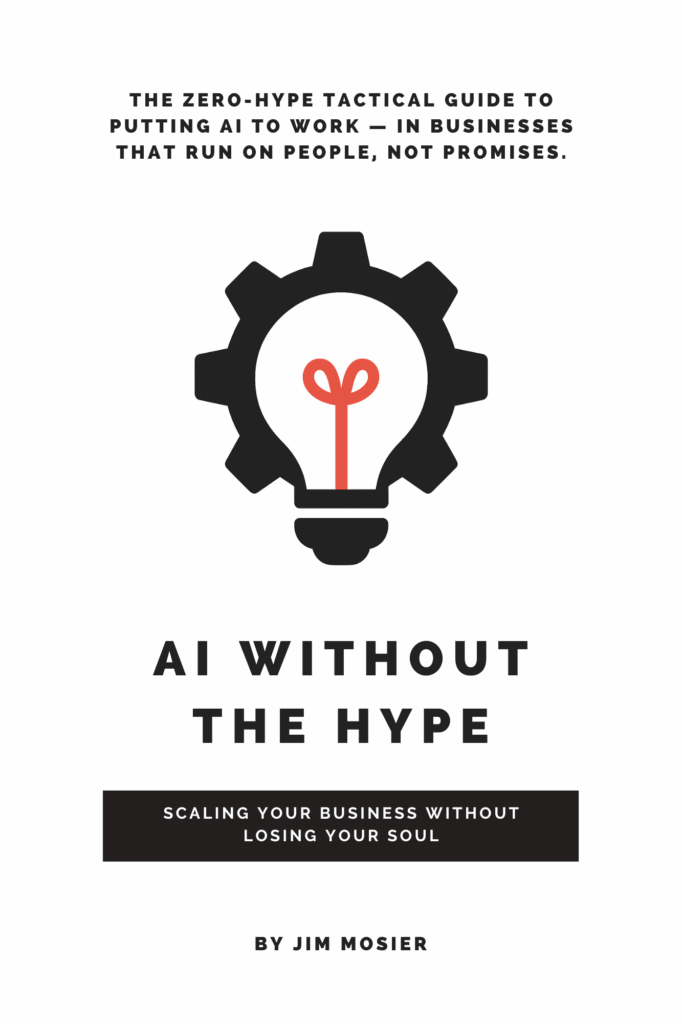Buyer Personas: The ‘New’ Strategy That’s 20+ Years Old
Or: How I’ve Been Watching Smart Marketing Get Rebranded for 20+ Years There’s something both amusing and encouraging about watching the marketing world “discover” persona-based marketing. Every few years, it gets a shiny new name: Customer Avatars, Buyer Personas, Ideal Customer Profiles (ICPs), and gets presented as revolutionary thinking. The truth? Smart marketers have been doing this since before most of today’s “growth hackers” could spell “conversion rate.” My Accidental Education in Target Marketing Back in 2001, I was teaching myself to flip houses and drowning in real estate education. Somewhere between “Rich Dad, Poor Dad” and figuring out how to find motivated sellers, I stumbled across Dan Kennedy’s “No-BS” series. The title alone grabbed me. I needed houses to buy, not marketing theory to study. But here’s the thing about being in the trenches: when your mortgage depends on execution, you pay attention differently. Those direct response principles weren’t academic exercises. They were tools I had to master to eat. I bought and sold 21 houses in 6 years using those principles. The power wasn’t in the fancy terminology, it was in the execution. Before They Were “Buyer Personas,” They Were Just Smart Marketing In those early days, we didn’t call them “buyer personas” or “customer avatars.” We called them “target market,” “target audience,” “whale,” or sometimes just “avatar.” Nothing fancy. No 47-slide presentations or persona-building workshops. We just knew that talking to everyone meant talking to no one. Jay Abraham taught us about customer lifetime value and the different types of buyers. Dan Kennedy showed us how to speak directly to our market’s deepest frustrations and desires. The legends of direct response, people like Gary Halbert, Eugene Schwartz, and John Caples, had been proving the power of targeted messaging for decades, even if buyer personas weren’t the exact term used. They understood the fundamental truth behind what today’s marketers think is some newly discovered kind of Jedi mind trick: People buy from businesses they believe understand them. Meet the Cast: From Don to Terry Over the years, our business has evolved, and so have our personas. Each one taught us something about both our market and ourselves. Dealership Don was our first major buyer persona at DealerClips. Going back to around 2009 or 2010, my buddy Mike and I were talking about getting together on a business. I was doing business with car dealers and we had an idea, but we needed to sell it. At the time, I was learning about inbound marketing and was even pursuing the path of being certified, which I eventually was. Mike and I dreamed up the idea behind both DealerClips and Dealership Don over many late nights and questionable shenanigans at an Applebee’s of all places. It was actually Mike that had the ties to the car industry. Mike was very much a part of DealerClips and his other business, Showroom Logic, ended up getting purchased by PureCars in 2017. The idea was simple: we sent the paid ads clients to Showroom Logic, and the organic stuff (especially YouTube videos) were handled by us at DealerClips. Don ran a car dealership, had an ego that needed constant stroking, and liked being taken to expensive places (often strip clubs). Don also owned multiple dealerships, or he was the #1 or #2 guy at a group. Some “Dons” even asked to be paid under the table in exchange for letting us sell their cars on the Internet. Don was… not a great person. His sleazy approach to business ultimately became incompatible with our core values. Don was kicked to the curb over 12 years ago, and we’re no longer in the car business. Good riddance. The lesson? Not all money is good money. We now have what we call a “PITA fee” for clients who are difficult to deal with. If they’re full-on jerks, we just help them find a compatible agency. Our core values prevent sleaze from entering our ecosystem. Small Business Owner Stanley came next. Stanley taught us a humbling lesson early on. I thought Stanley wanted a website. I thought he’d be happy to work with a nice guy like me. Turns out Stanley already had a nice guy doing what I did, and he wasn’t interested. He also didn’t know what he had and couldn’t see the value in what we offered. So we incorporated that insight into Stanley’s persona. We adjusted our messaging to address his skepticism and his inability to differentiate between providers. Suddenly, conversations got easier. Imagine that. Terry the Tactical Owner is our current primary buyer persona. Terry evolved from Stanley but represents a more advanced entrepreneur. He’s 45-62, runs a service business with 3-15 employees, and is looking at retirement within 15 years. Terry faces different challenges than Stanley. He’s not just trying to survive, he’s trying to systematize and scale so he can step back from day-to-day operations. The Science They’re Not Teaching in the Boot Camps Here’s what makes me sound like my dad (and maybe I am): there’s still a science behind effective persona development that isn’t being taught in today’s marketing boot camps. The persona is only as good as the way it’s put together. It’s not enough to know Terry is 52 and owns a plumbing business. You need to understand the psychological triggers that move him, the frameworks that speak to his specific situation, and how to combine all of that with authentic brand messaging. It’s the synergy created by mixing psychological research with systematic persona building and testing. When you combine a detailed persona like Terry with proven copywriting frameworks (AIDA, PAS, BAB) and solid company knowledge, you create messaging that doesn’t just get attention, it drives action. But I’m not giving away all my secrets in a blog post. Some things you have to earn through experience and testing. The Data Doesn’t Lie (Even When We Want It To) The biggest mistake I see newer marketers making? Thinking they know better than the data. I