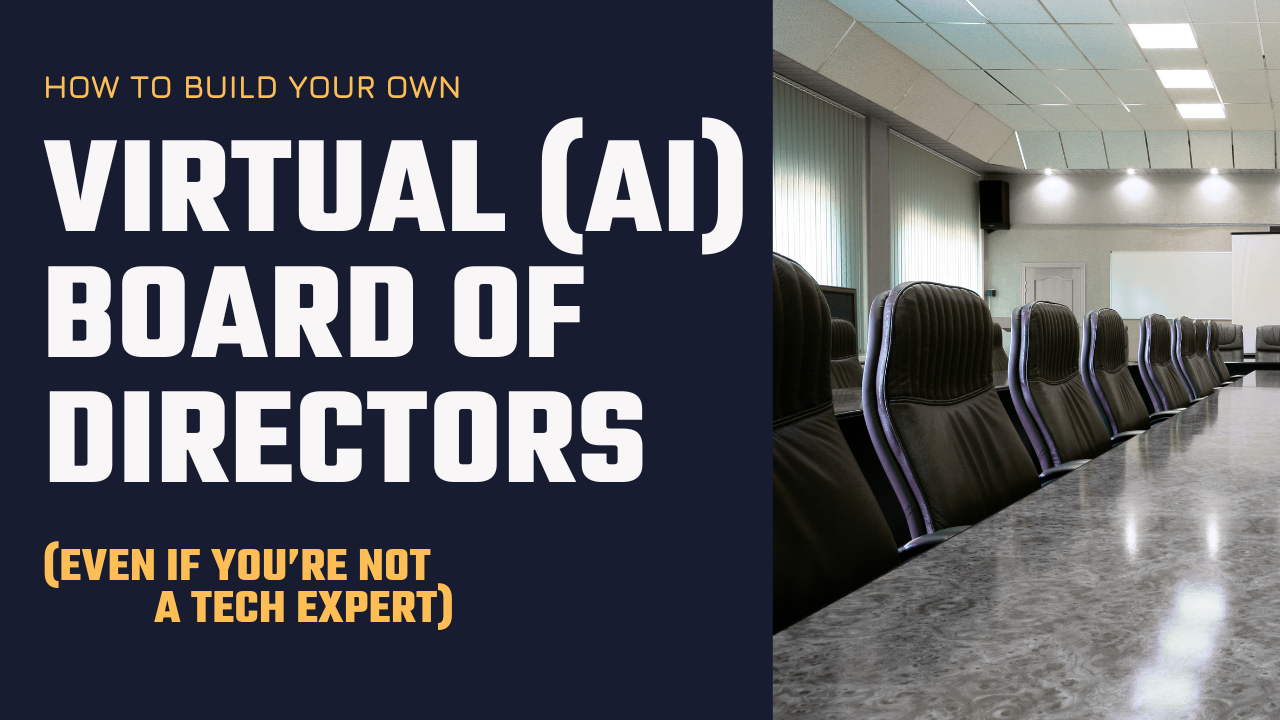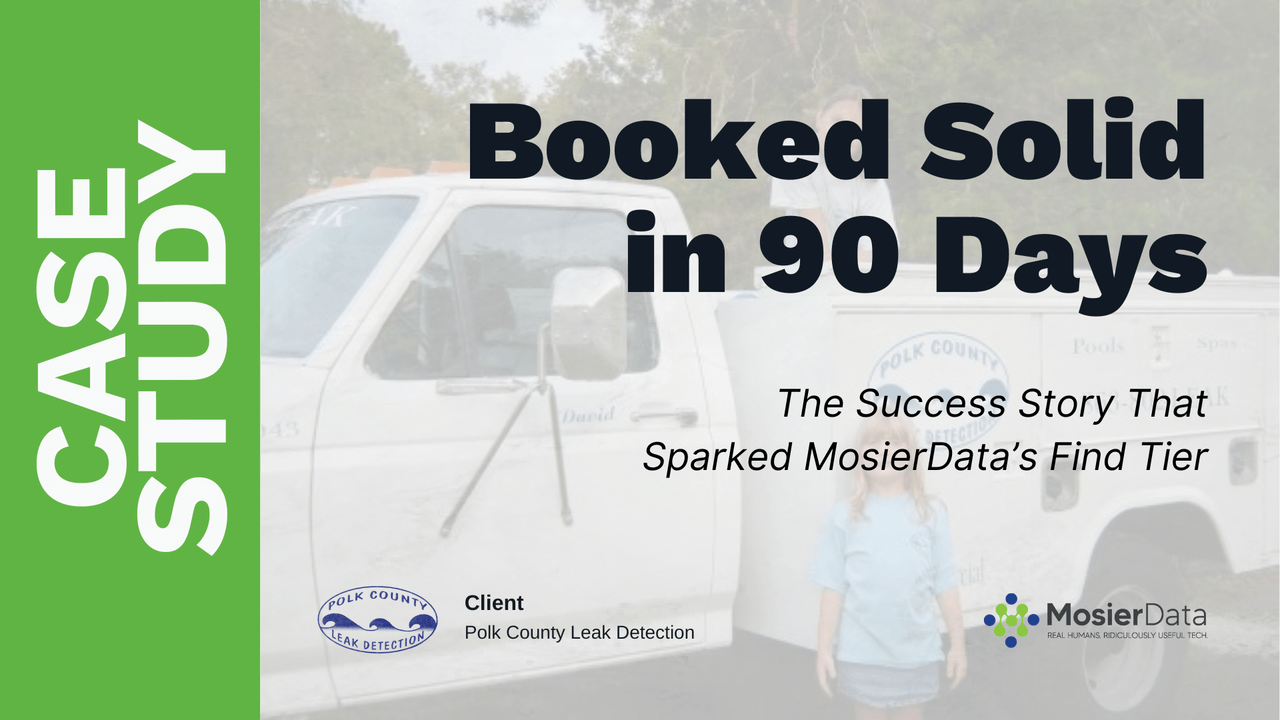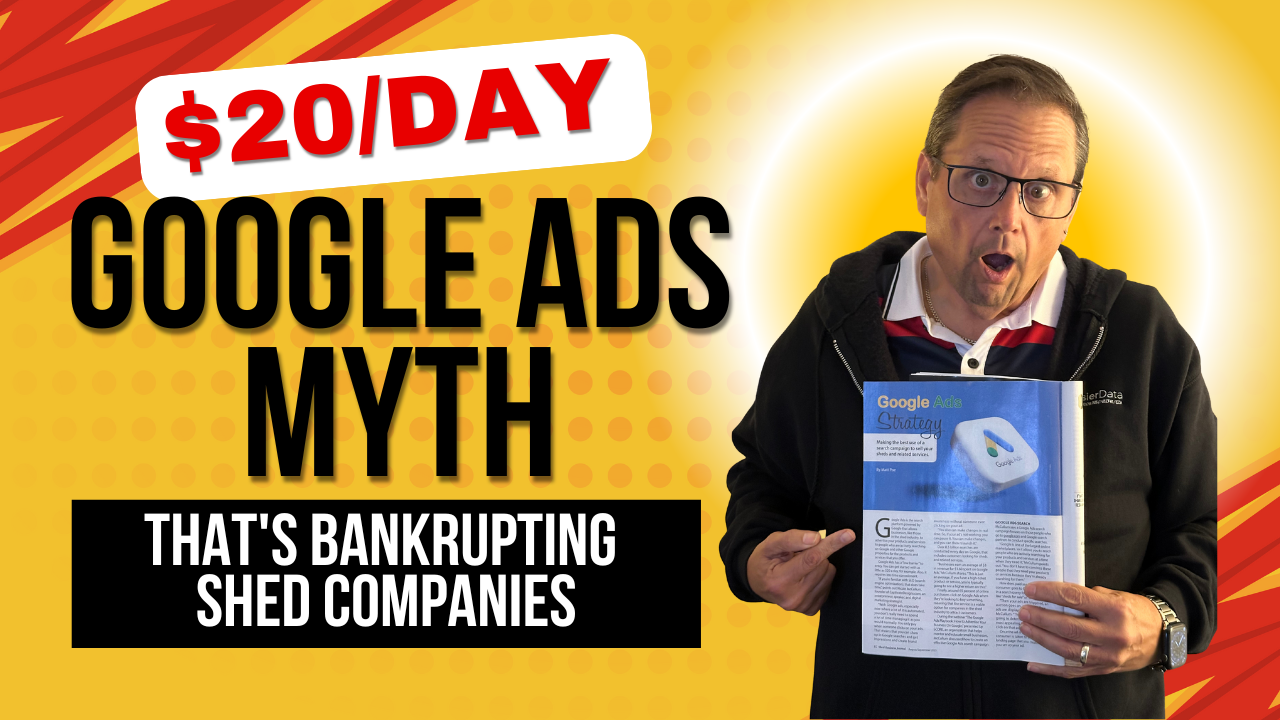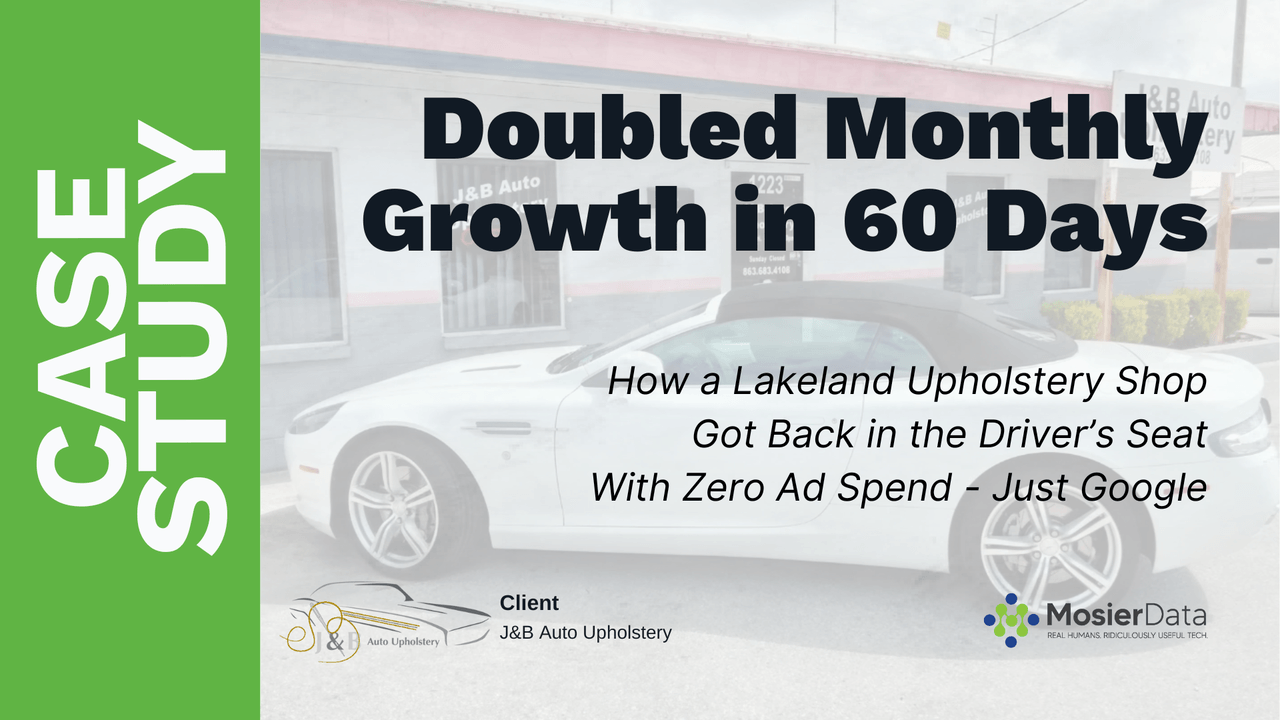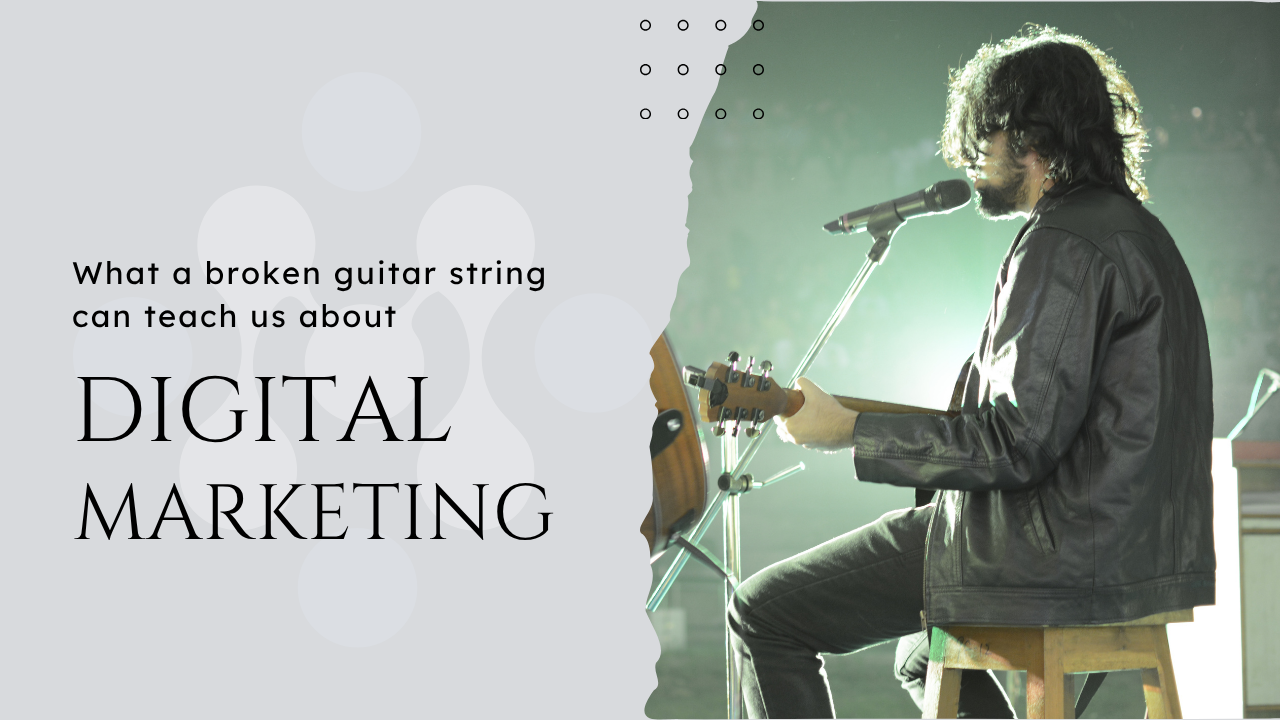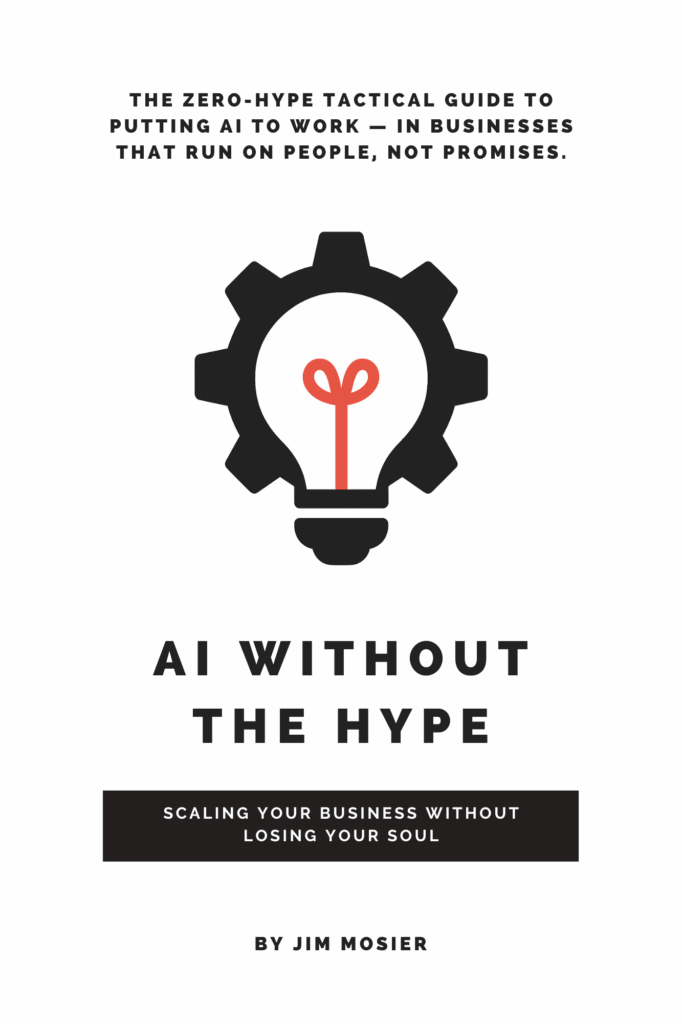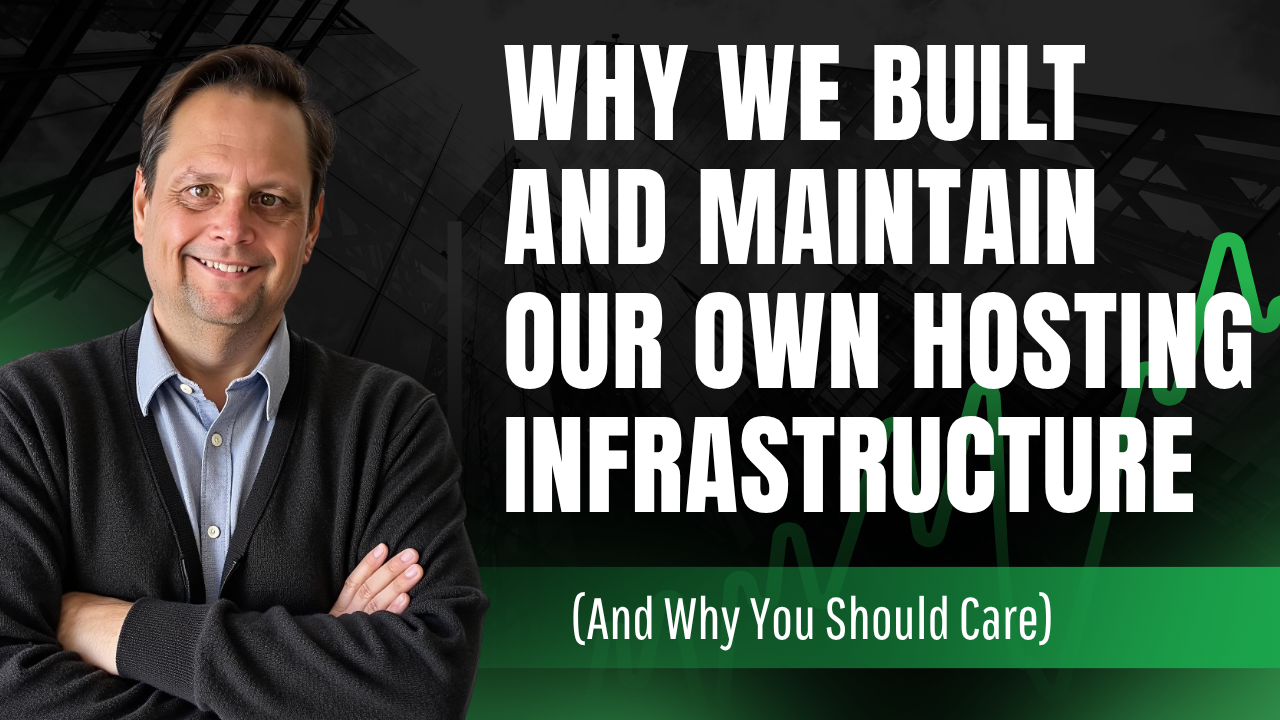
Why We Built and Maintain Our Own Hosting Infrastructure (And Why You Should Care)
When Cloudflare went down this morning, millions lost access to their sites. Our servers kept running. Here’s why we maintain our own infrastructure—and why “cheap hosting” costs more than you think.