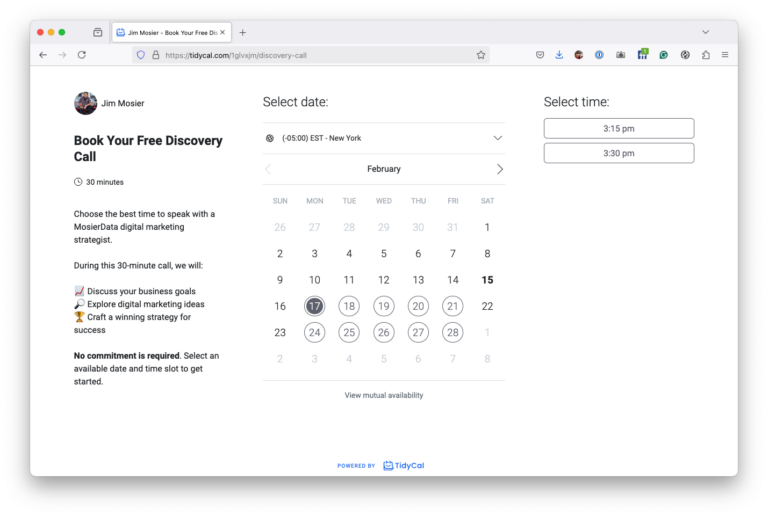When it comes to tailoring your WordPress site to fit unique needs, choosing the right post type plugin is essential. You’ll find that plugins like Custom Post Type UI and Pods offer intuitive ways to manage custom post types and fields. With advanced options like Toolset Types and JetEngine, your site’s functionality can expand effortlessly. Ready to explore how these tools can transform your site? Let’s uncover their potential.
When it comes to managing custom post types in WordPress, Custom Post Type UI stands out as a popular choice among developers. It simplifies creating and managing custom post types and taxonomies without touching a single line of code. You’ll appreciate how straightforward it’s to use, making the process less intimidating, especially if coding isn’t your forte.
With an intuitive interface, you can effortlessly set up new post types and assign them custom taxonomies. This plugin saves you time by generating the necessary code for you, ensuring you avoid errors. Plus, it’s compatible with most themes and plugins, so you won’t run into compatibility issues. Custom Post Type UI empowers you to expand your site’s functionality with minimal effort, boosting your WordPress experience.
Have you ever wished for a versatile solution to manage custom content types in WordPress? Pods – Custom Content Types and Fields offers exactly that. With Pods, you can create and manage custom post types, taxonomies, and fields with ease. Its user-friendly interface allows you to extend existing content types or create new ones from scratch without needing to write any code.
Using Pods, you can add custom fields to posts, pages, users, and more, providing flexibility to tailor your site’s data structure. It integrates smoothly with WordPress, ensuring you can build complex content types while maintaining performance. Pods also supports relationships between content types, enabling you to create interconnected content structures.
Plunge into the world of custom content with Pods and enhance your WordPress experience.
While Pods offers a robust solution for managing custom content types, Toolset Types brings its own unique strengths to the table. You’ll appreciate its intuitive interface, making it easy to create custom post types, fields, and taxonomies without writing any code.
Toolset Types excels in flexibility, allowing you to design complex relationships between content types. This feature is especially handy for building dynamic sites with interconnected data.
Moreover, Toolset Types integrates seamlessly with other Toolset plugins, enhancing your site’s functionality even further. It supports WordPress Blocks, enabling you to design content visually. If you’re looking to extend WordPress beyond its default capabilities and develop custom solutions efficiently, Toolset Types is a powerful choice. Its thorough documentation guarantees you won’t be left in the dark.
Advanced Custom Fields (ACF) stands as a top choice for those wanting to supercharge their WordPress site’s functionality. You can easily customize your site by adding extra content fields to your posts, pages, and custom post types. ACF offers a user-friendly interface, allowing you to create complex fields without touching a single line of code.
With over 30 field types available, including text, image, and relationship fields, it seamlessly integrates into your WordPress dashboard. You’ll appreciate its flexibility in displaying custom data exactly where you want. Need to enhance your site’s layout? ACF’s intuitive options make it simple. Plus, its active community and extensive documentation guarantee you’ve got all the support needed to tackle any customization challenges.
JetEngine frequently emerges as a go-to solution for WordPress users looking to expand their site’s capabilities with custom post types and dynamic content. With JetEngine, you can effortlessly create custom post types, taxonomies, and fields, giving you the flexibility to design your site exactly how you envision it. You’ll appreciate its intuitive interface, which simplifies the process for both beginners and seasoned developers.
Dynamic content is a breeze with JetEngine, allowing you to display content based on your visitors’ interactions or preferences. Plus, it’s fully compatible with popular page builders like Elementor, making integration seamless. You’ll also find robust support for data listing, ensuring your content is presented attractively. JetEngine truly empowers you to build complex sites without the need for extensive coding.
WP Ultimate Post Grid offers an impressive solution for displaying content in visually appealing grid layouts on your WordPress site. You’ll find it easy to showcase posts, pages, and custom post types using this plugin. It allows you to create stunning grids that enhance your site’s aesthetic while maintaining user-friendliness.
You can effortlessly customize these grids with various filtering and sorting options, ensuring your visitors find exactly what they’re looking for. The plugin’s responsive design means your grids will look great on any device, from desktops to smartphones. With its intuitive drag-and-drop interface, you won’t need coding skills to set up your grids.
Plus, WP Ultimate Post Grid integrates seamlessly with other WordPress features, making it a versatile choice for any website.
When you’re looking to expand your WordPress site’s functionality, the Custom Post Type Generator plugin is an invaluable tool. It lets you create custom post types and taxonomies with ease, making your content more organized and tailored to your needs. You won’t need to mess around with coding; the user-friendly interface handles all the heavy lifting. Just fill in the fields, and your custom post types are ready in minutes.
The plugin integrates seamlessly with your WordPress dashboard, so managing new content types feels natural and intuitive. It also supports custom taxonomies, allowing you to categorize and sort your content effectively. Whether you’re building a portfolio, a product catalog, or a testimonials section, this plugin helps you keep everything structured and accessible.
Even though WordPress offers great flexibility, the Meta Box plugin takes it to another level by allowing you to create custom fields and meta boxes with ease. You’ll find it incredibly useful if you want to add detailed information to your posts or pages without diving into complex coding. Meta Box provides a user-friendly interface where you can effortlessly add text boxes, checkboxes, and even custom post types.
Meta Box is highly customizable, giving you full control over the data you collect. It seamlessly integrates with your WordPress site, ensuring a smooth experience. Whether you’re building a simple blog or a complex website, Meta Box gives you the tools to craft a tailored solution. It’s perfect for developers and non-developers alike, enhancing your site’s functionality and design.
While Meta Box excels at enhancing custom fields, CPT Bootstrap Blocks offers a unique approach to custom post type creation through the power of Gutenberg blocks. You’ll find it incredibly intuitive, as it seamlessly integrates with the WordPress block editor. With this plugin, you can create custom post types and custom Gutenberg blocks simultaneously. It’s perfect if you want to maintain a cohesive visual style across your site.
CPT Bootstrap Blocks simplifies the process by allowing you to define your post types and blocks using YAML configuration files. This means you can create custom content structures without writing a single line of PHP code. It’s a boon for anyone looking to streamline their workflow and enhance site functionality without diving into complex coding.
Custom post types and custom fields are different tools in WordPress. Custom post types let you create unique content types beyond standard posts or pages, like portfolios or testimonials. They help organize and present content differently.
On the other hand, custom fields add extra data to your posts, such as author names or event dates. They enhance posts with specific details. Both features work together to make your site more dynamic and tailored.
Yes, you can use multiple post type plugins on a single website. It’s important to guarantee they don’t conflict with each other.
Each plugin should serve a specific purpose and complement your site’s functionality. Before installing, check compatibility and keep your plugins updated to prevent issues.
Custom post types can impact your website’s performance in a few ways. When you add them, you’re adding more database queries, which might slow things down if not managed properly. Guarantee you optimize your queries and use efficient coding practices.
It’s also important to monitor the number of custom post types you create. Too many can increase load times, so balance them carefully to maintain a smooth user experience.
When you use custom post type plugins, you might face security risks like vulnerabilities in the plugin code or conflicts with other plugins. Hackers could exploit these weaknesses to access your site.
It’s essential to keep plugins updated and use well-reviewed options. Regularly check for updates and security patches. Don’t forget to back up your site and use strong security measures to protect your data and maintain your site’s integrity.
Yes, you can migrate custom post types between different WordPress sites. First, export your posts using the built-in WordPress export tool.
Then, import them to the new site using the WordPress import tool. Make sure both sites have the same custom post type structure, including the same plugins and themes, to facilitate a smooth shift.
Don’t forget to back up both sites before starting the migration process for safety.
With WordPress, you’ve got a plethora of plugins at your fingertips to create custom post types and structures tailored to your needs. By leveraging tools like Custom Post Type UI, Pods, Toolset Types, and Advanced Custom Fields, you can build a dynamic site effortlessly. JetEngine and other plugins guarantee seamless integration with page builders, while WP Ultimate Post Grid and Meta Box offer further customization. Immerse yourself and transform your WordPress site to match your vision with minimal hassle.