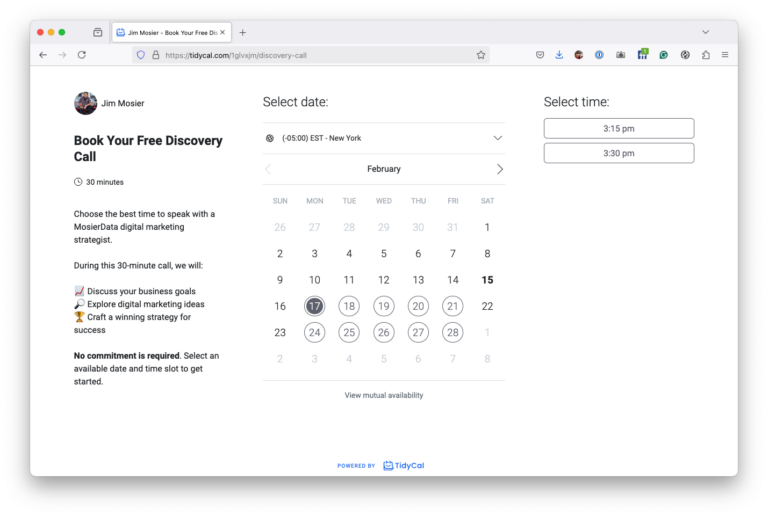When it comes to optimizing your WordPress site, choosing the right cache plugin can make a significant difference in speed and performance. You’ll find that options like W3 Total Cache, WP Super Cache, and WP Rocket are popular for a reason. They offer features like CDN integration and minification to help your site load faster. But which one truly suits your needs? Let’s explore the possibilities and see how they stack up.
W3 Total Cache is a powerful tool for enhancing your WordPress site’s performance. By leveraging browser caching, it can considerably reduce load times, offering your visitors a smoother experience. You’ll appreciate its ability to integrate with content delivery networks (CDNs), which helps distribute your content globally, reducing server load and speeding up page delivery. This plugin also optimizes your site’s HTML, CSS, and JavaScript, minimizing file sizes and further improving speed.
With W3 Total Cache, you can enable database caching to reduce server response time. It’s a user-friendly solution that doesn’t require extensive technical knowledge to implement. You’ll find that the intuitive interface and detailed settings allow you to fine-tune caching to best suit your site’s needs, ultimately enhancing performance and boosting user engagement.
Although there are many caching options available, WP Super Cache stands out for its simplicity and effectiveness. It’s designed for those who want a fast website without getting bogged down in technical details.
Once you activate it, WP Super Cache generates static HTML files from your dynamic WordPress blog, delivering them to your visitors quickly and efficiently.
You’ll appreciate the straightforward setup process. Just install, activate, and let it work its magic. Want more control? Delve into advanced settings to tweak how your cache operates, like choosing between Expert and Simple modes.
It’s perfect if you’re looking for a no-fuss, reliable way to enhance speed and improve user experience. Trust WP Super Cache to handle your site’s performance with minimal effort on your part.
When you’re ready to take your website’s performance to the next level, WP Rocket offers an exhaustive solution that’s both powerful and user-friendly. This premium caching plugin doesn’t just stop at caching—it optimizes your site with minimal effort. You’ll appreciate its easy setup; simply activate it, and WP Rocket begins working its magic.
It reduces load times by enabling features like lazy loading, database optimization, and minification of CSS, JavaScript, and HTML files.
Unlike some plugins, WP Rocket doesn’t require you to be a tech wizard. Its intuitive interface guides you through the configuration process, ensuring your site runs smoothly and efficiently. With WP Rocket, you’re not just improving speed; you’re enhancing user experience, boosting SEO, and potentially increasing conversions.
After exploring the capabilities of WP Rocket, let’s turn our focus to LiteSpeed Cache, another formidable tool in the world of WordPress caching.
If you’re aiming for speed and efficiency, LiteSpeed Cache offers an extensive suite of features. It doesn’t just cache your pages but also includes an image optimization tool, which can greatly enhance your site’s performance. You’ll appreciate its server-level caching, which is faster than typical PHP-based caching options.
LiteSpeed Cache is particularly beneficial if your hosting environment supports LiteSpeed, as it seamlessly integrates and optimizes delivery. Additionally, the plugin supports WordPress Multisite, making it a versatile choice for complex setups. With its easy-to-use interface, you can quickly configure settings and enjoy faster load times without hassle.
If you’re looking to give your WordPress site a performance boost, Hummingbird is a powerful caching plugin worth considering. This tool helps you optimize your site by minimizing load times and improving overall speed.
With Hummingbird, you can easily manage caching, compress files, and defer CSS and JavaScript to enhance your site’s performance. It also features a performance report that highlights areas needing attention, making optimization straightforward.
Hummingbird’s user-friendly interface guides you through the setup with ease. You don’t need technical expertise to implement its features effectively. Additionally, the plugin offers GZIP compression, which reduces server response time, and browser caching, ensuring returning visitors enjoy faster load times.
With Hummingbird, you’re equipped to transform your website into a speedy, efficient platform.
As you explore caching solutions for your WordPress site, consider Cache Enabler for its simplicity and efficiency. This lightweight plugin is perfect if you prefer minimal configuration without sacrificing performance. It creates static HTML files to reduce server load and improve load times, enhancing your site’s speed effortlessly.
Cache Enabler supports WebP images, which means your site can serve next-gen image formats without additional plugins. Its user-friendly interface allows you to set cache expiry and minify HTML files easily, ensuring a smoother user experience. The plugin’s disk cache engine is designed to work seamlessly with other plugins, making Cache Enabler a versatile choice.
If you’re seeking a straightforward caching solution, Cache Enabler provides an effective way to boost your site’s performance.
While Cache Enabler offers a straightforward approach to caching, Comet Cache presents itself as a robust alternative with more advanced features for those who seek greater control. With Comet Cache, you can manage your cache settings with precision and tackle complex caching scenarios. It doesn’t just store pages; it intelligently caches every aspect of your site, including posts, categories, tags, and more.
Installing Comet Cache is a breeze, and once activated, you’ll notice a significant improvement in your site’s loading times. You can customize cache expiration times and choose which URLs to exclude from caching. Plus, it supports GZIP compression, ensuring your data travels quickly and efficiently. If you’re looking for a feature-rich solution, Comet Cache is worth exploring.
Swift Performance is certainly one of the most powerful caching plugins available for WordPress users. It offers an all-in-one optimization solution, making it a standout choice for speeding up your site. You’ll appreciate its user-friendly interface, enabling you to set up caching without hassle.
With features like CSS and JavaScript minification and combination, it’s easier to reduce file sizes and boost load times. Swift Performance also includes a lazy loading option for images, saving bandwidth and enhancing user experience. Its unique database optimization tools help keep your site lean and efficient.
If you’re looking for a plugin that can optimize beyond basic caching, Swift Performance gives you that edge. It’s a go-to choice for those serious about site speed and performance.
Cache plugins vitally impact your website’s SEO by enhancing page load speed. When your site loads faster, search engines like Google rank it higher because they prioritize user experience.
You’ll see reduced bounce rates and increased user engagement, which are indispensable for SEO. By storing static versions of your pages, cache plugins minimize server load and accelerate response time, making sure your visitors enjoy a seamless browsing experience.
Absolutely, you can use cache plugins alongside other optimization tools to enhance your website’s performance. Combining these tools allows you to improve loading times, reduce server load, and optimize images and scripts.
Just make sure they’re compatible to avoid conflicts. It’s vital to test your site’s functionality after integrating multiple tools to guarantee smooth operation. By doing so, you’ll deliver a faster and more efficient browsing experience for your visitors.
When you use cache plugins, you’ll find they’re generally compatible with most WordPress themes. However, it’s imperative to test them on your specific theme to guarantee smooth performance. Sometimes, minor tweaks may be needed to avoid conflicts.
Always check the plugin’s documentation for theme compatibility and update both your theme and plugins regularly. Doing this ensures you maintain a seamless and fast user experience on your website.
To troubleshoot cache plugin conflicts, you should start by disabling each plugin one at a time to identify the culprit. Clear your browser cache and check your site after each deactivation.
If a specific plugin is causing the issue, look for updates or consider alternatives. Also, check compatibility with other plugins and themes. Don’t forget to review error logs and consult the plugin’s support documentation for further guidance.
Yes, you can use cache plugins to handle e-commerce website traffic. These plugins optimize your site’s performance, even during high traffic periods. They store static versions of your pages, reducing server load and speeding up load times.
However, guarantee your cache plugin is compatible with your e-commerce platform, as some dynamic content needs frequent updates. Always test thoroughly to avoid conflicts and ensure a smooth shopping experience for your customers.
By choosing the right WordPress cache plugin, you can dramatically boost your website’s speed and performance. Whether you opt for W3 Total Cache, WP Super Cache, WP Rocket, LiteSpeed Cache, Hummingbird, Cache Enabler, Comet Cache, or Swift Performance, you’ll benefit from features like browser caching, CDN integration, and file minification. These plugins are designed with user-friendly interfaces, making them accessible for everyone. Enhance your site’s user experience, improve SEO rankings, and increase conversions with these powerful tools.