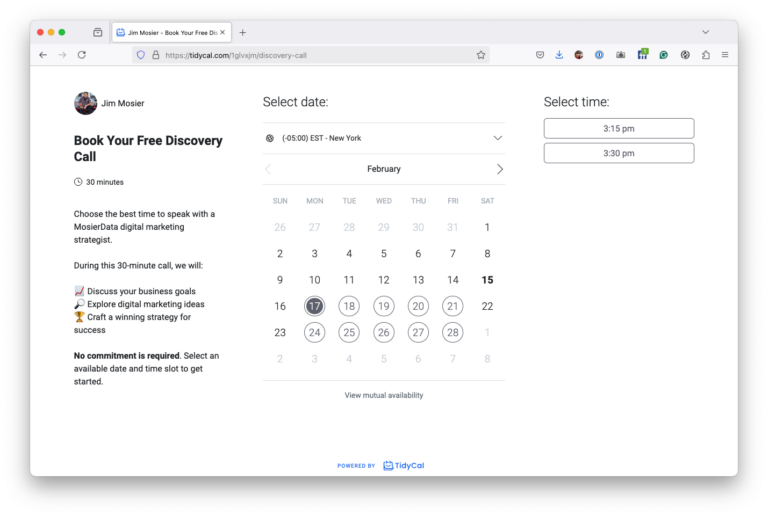When managing a WordPress site, you need the right tools to control user roles efficiently. User Role Editor, Members, and Advanced Access Manager stand out as top choices. Each plugin offers unique features to customize roles, manage capabilities, and guarantee security. But which one truly fits your needs? Understanding their differences can help streamline site management and improve user experience.
Have you ever wondered how to efficiently manage user roles on your website? The User Role Editor plugin is a powerful tool that simplifies this task.
You can easily customize roles by adding, removing, or editing capabilities to fit your specific needs. It offers a straightforward interface, making it accessible even if you’re not a tech expert. With just a few clicks, you’re able to create new roles or modify existing ones, ensuring users have only the necessary permissions.
This flexibility helps maintain site security and functionality. The plugin also supports multisite networks, so you can manage roles across multiple sites in one go. It’s a versatile solution that streamlines user role management and enhances your site’s control and security.
When you need a thorough solution for user role management, the Members plugin stands out as a robust choice. You’ll find it incredibly versatile, allowing you to create, edit, and manage roles with ease.
One of its strengths is the straightforward user interface that simplifies complex tasks. With Members, you can control permissions effectively, ensuring users access only what they should. The plugin enables you to clone roles, which saves time when setting up similar permissions for different user types.
It also supports shortcodes, letting you restrict content visibility without hassle. Additionally, Members integrates seamlessly with other plugins, expanding its functionality. Whether you’re managing a small blog or a large site, this plugin provides the flexibility and control you need.
Although there are many user role management tools available, Advanced Access Manager (AAM) stands out for its expansive features and flexibility. With AAM, you can control every aspect of your website’s access, ensuring users see only what they should.
It offers powerful role-based access management, letting you tailor roles to fit your needs perfectly. You can manage not just WordPress roles but also capabilities, posts, pages, and custom post types. AAM also provides granular control over widgets, menus, and even parts of your dashboard. Its intuitive interface makes it easy to assign and modify roles without needing technical expertise. Plus, its security features are exceptional, helping you safeguard your site from unauthorized access. AAM is a robust choice for precise access control.
When you install user role management plugins, they can impact your website’s performance in several ways. They often add extra database queries and scripts, which can slow down your site if not optimized.
However, if you choose lightweight plugins and configure them properly, you can minimize the impact. It’s important to regularly monitor your website’s performance and make adjustments as needed to guarantee the plugins don’t negatively affect loading times.
Yes, these plugins can integrate with third-party applications. You’ll find that many user role management plugins offer compatibility with various tools and services, enhancing your site’s functionality. Integration can streamline processes, automate tasks, and improve user experience.
Always check the plugin’s documentation or support resources to verify which third-party applications are supported. By leveraging these integrations, you can extend your site’s capabilities and achieve more efficient management.
You’re probably wondering if you can manage user roles directly from your mobile device. Yes, there are plugins offering mobile app support, making it convenient to handle roles on the go.
They guarantee seamless synchronization between your mobile and web platforms. Whether you’re approving a new user role or modifying permissions, these plugins keep you in control anytime, anywhere.
Just make certain you choose one that fits your specific needs and integrates smoothly.
When you use role management plugins, you could face several security risks. If the plugin is poorly coded, it might’ve vulnerabilities that hackers can exploit. Misconfigurations can also lead to unauthorized access, letting users gain higher privileges than intended.
Always guarantee plugins are updated regularly to patch security holes. Additionally, limit the use of plugins to those from reputable developers to minimize potential threats to your site.
Switching between different role management plugins can be straightforward if you plan it right. First, backup your data to avoid losing any roles or permissions.
Then, deactivate the old plugin and activate the new one. You’ll need to manually configure the new plugin’s settings to match your previous setup. Some plugins may offer import/export features, making the movement smoother.
Always test thoroughly to guarantee everything works as anticipated after switching.
In the domain of WordPress user role management, you can’t go wrong with these top plugins. User Role Editor lets you customize roles with ease, adding or removing capabilities to fit your site’s needs. Members offers a straightforward interface packed with versatility, making it a robust choice for managing roles. Meanwhile, Advanced Access Manager stands out with its granular control and exceptional security features. Choose the one that aligns best with your needs and enhance your site’s user management capabilities.