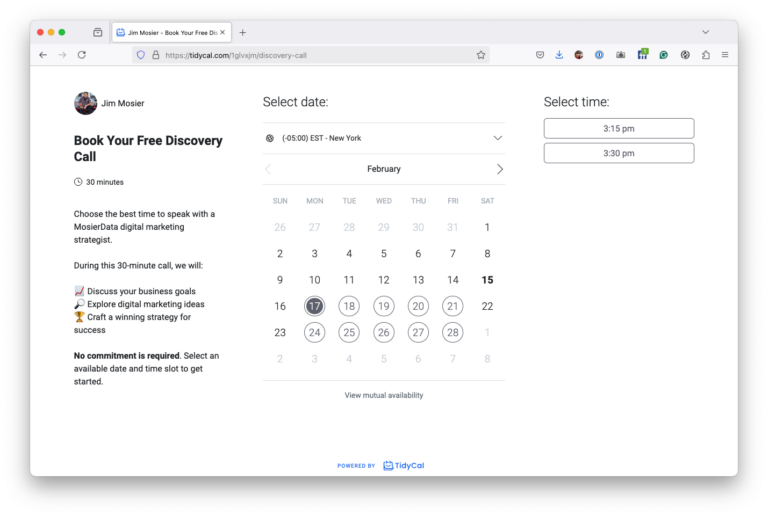If you are like millions of other businesses, your company has made the switch to WordPress for a number of reasons. These reasons most likely include content management, the amount of plugins available, WooCommerce, and the ease with you can change its layout and appearance. It is not surprising that it is now dominating the website design. So, if you have made a move to WordPress, there are some best practices you should be aware of, here are a few suggestions on how to get the most out of WordPress.
Backing up data may seem an obvious point, but one of the drawbacks about WordPress is its many security issues. Brute force attacks, targeting of PHP code by hackers, and malware are just a few of the things that can cause a loss of access to your data. If your company or organization is visible in the public eye, then you should be vigilant in backing up data daily. Recently several cities and high-profile organizations have found their data held hostage by ransomware, of those, many were using WordPress. By keeping your data backed up, you will not be sidelined by any security breaches.
Going hand in hand with backing up your data is making sure that your WordPress site is secure. There are a number of plugins available on WordPress that will guard against malware and viruses. Another way hackers can get into your website is by finding the account labeled “Admin.” Having an account that says its administrative is like leaving the front door to your house open when you go in the morning. Be sure to label the admin account with another user name and keep the password strong by using a long string of upper and lowercase letters, symbols, and numbers. Be sure you can remember the password or that will present its own problems.
Keep your site current and install updates for plugins, themes, and security fixes. WordPress updates regularly to ensure that their users have additional features, and their sites are secure. Be sure to install any of the updates that WordPress offers, so you don’t fall behind your competitors who are probably also using WordPress.
If you’re your website is successful (and in turn your company), then your database is going to accumulate more and more data. Gaining views and customers is a double-edged sword, while it leads to brand loyalty and improves your bottom line, it also can slow down your website. There are a variety of WordPress plugins that can help to optimize your database and get it up to speed. There are a number of features with these plugins that can help you to get rid of unwanted data such as spammy comments, vulgar user comments, and posts that have nothing to do with your business or a given topic. By removing unwanted data using plugins, you don’t have to worry about excess data slowing your site down.
Make sure you keep content relevant, don’t leave content up that addresses the Y2K crisis, it and other outdated content make your website, and by proxy, your company seems out of date and out of touch. Publish regularly, keep on top of user comments, and respond frequently, and share new content often. By following these suggestions, you will give your customers a reason to visit your company’s WordPress site often.
Not only will you irritate users if your site loads too slow, but you will also take a hit with the search engines which now include speed as one of the factors they use in ranking a website. You can use several websites to test your site’s speed and determine if it is a problem. These sites also offer tips on how you can improve your speed. If you find your WordPress site loads too slow, then check to make sure it is not your web hosting service. If you are using a discount, or worse, a free site host then you are probably not going to get the speed you need to keep prospective customers from bouncing.
If you follow these suggestions, then you are on your way to getting the most out of your WordPress website.