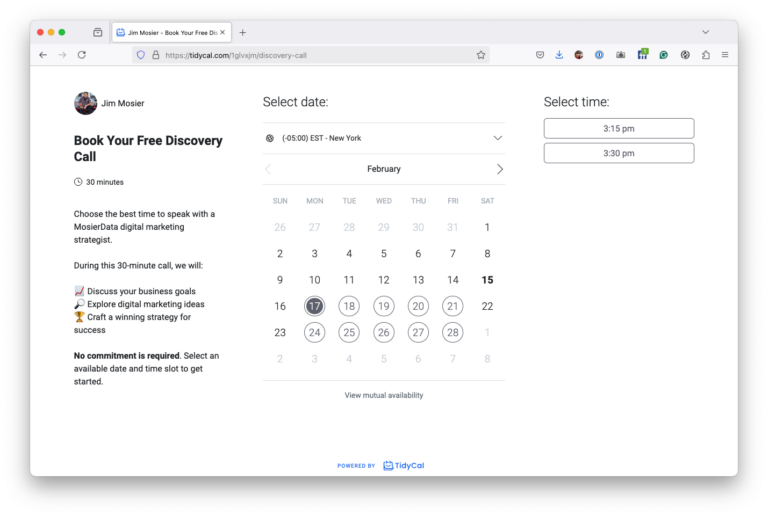Have you ever struggled to navigate a website on your mobile device? In today’s digital age, having a mobile-friendly website is a necessity. With the rise of mobile searches surpassing desktop, ensuring your website is optimized for mobile devices is crucial.
At MosierData, we understand the importance of a seamless mobile experience. In this guide, we explain how to make a website mobile-friendly. If you’re looking for website design experts in Lakeland, FL, we’ve got you covered.
Mobile-friendly websites are no longer just a trend — they’re a standard. Here’s why mobile versions of websites matter just as much as desktop versions:
Now that you understand the significance of mobile design, let’s delve into how to make a website mobile-friendly.
Achieving a mobile-friendly website might seem daunting, but with the right steps, you can ensure a seamless user experience. Here’s how:
1. Choose a Mobile-Responsive Theme: Start with a foundation that’s already optimized for mobile. Many website builders offer mobile-responsive website themes that adjust to different screen sizes.
2. Optimize Content and Images: Strip back unnecessary content and compress images for faster loading times. Remember, less is more when it comes to mobile design.
3. Avoid Flash: Many mobile devices don’t support Flash. Instead, use modern animation techniques like CSS or JavaScript.
4. Adjust Button Size and Placement: Make buttons large enough to tap easily, and place them in thumb-friendly areas.
5. Space Out Links: Links that are too close together can lead to accidental clicks. Space them out for better usability.
6. Use Readable Fonts: Ensure your font size is legible on smaller screens. Avoid using overly decorative fonts that might be hard to read.
7. Limit Pop-Ups: Pop-ups can be disruptive on mobile devices. If you must use them, ensure they’re easy to close.
8. Optimize Forms: Shorten forms and ensure they’re easy to fill out on mobile devices.
9. Test Regularly: Use tools like Google’s Mobile-Friendly Test to ensure a mobile-friendly experience on your site. Regularly testing the mobile version of your site can help you catch any issues before they become bigger problems.
At MosierData, we believe in the power of a mobile-friendly website. It’s not just about looking good on smaller screens — it’s about providing a seamless experience for your users. We tailor our modern website designs to meet the demands of today’s mobile users.
Ready to take the next step? Give MosierData a call at (863) 687-0000, and let our marketing pros show you how to make a website mobile-friendly.