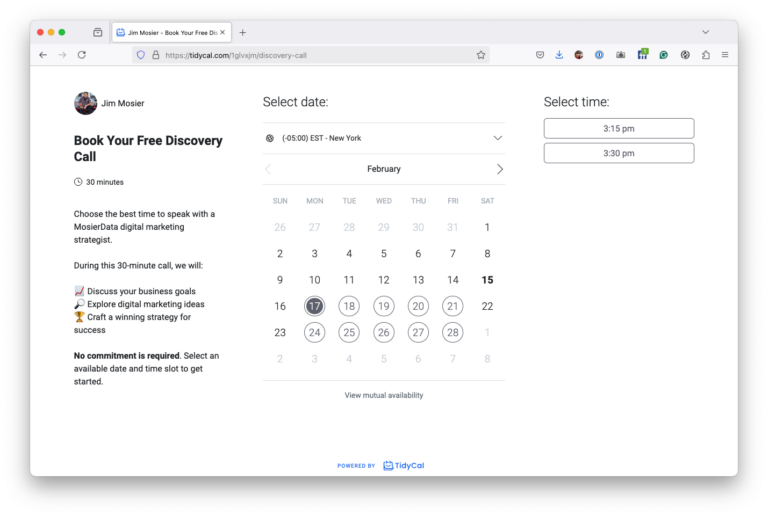If your company’s site uses WordPress and it engages in e-commerce, chances are it’s through WooCommerce. If you are not familiar with WooCommerce, it has become nearly as popular as WordPress itself. Its features make WooCommerce versatile and user-friendly. If your company already uses it, you are aware of its ability to integrate with PayPal, make bank transfers, track packages, manage inventory and its many other useful features. As impressive as WooCommerce is, it needs routine maintenance just like anything else. Here are some important things about WooCommerce and how to keep it working in your company’s favor.
Because your company is involved in e-commerce, it has a virtual bulls-eye emblazoned across it. Hackers are always seeking to gain personal and financial information about your customers. Data breaches are on the rise and not even large corporations are immune. In fact, the larger your company is the bigger a target it is for hackers to data mine. Fortunately, one simple but effective way to keep hackers away from your customer’s and company’s financial information is to install WordPress updates. Make sure that security patches from WordPress are installed immediately.
Make sure that all those who have administrative access have strong passwords that contain alpha-numeric, capitalization and symbol requirements in any password. If you want to add an extra layer of protection, require that the passwords be changed every three months.
Any company who is engaging in WooCommerce where sensitive financial data is being exchanged over multiple servers should have SSL protection. Not only does SSL encrypt your data and make it impossible for bad actors to decode, but it also improves your branding by showing the world yours is a professional company that cares about its customer’s private data.
Lastly, some plugins protect your WordPress site from brute force attacks. Brute force may be an old school way hackers breach security, but it is no less effective than it was twenty years ago. There is no good reason to delay protecting your website from those who are always searching for a way to breach it.
Nothing could be more devastating to a company who depends on WooCommerce than to have one or more issues hamper your productivity or stop it altogether. Monitoring the site for downtime issues can save your company from hefty profit losses. Plugins to WordPress can send you email or push notifications anytime your site is down, or there are issues with your site’s speed. Staying in front of these issues is a twenty-four hour a day job, especially if your company has customers outside of the United States. Make sure someone from your company is on call for those overnight issues.
It may seem a fundamental statement to say you need to back up all the data from your site, but that is why it is often overlooked. When you are using WooCommerce, you don’t want to encounter a situation where your site crashes, and the backup data is three months old. Users become quickly annoyed when they have to reenter vital statistics and financial data, that is if they decide its worth the trouble to reenter the data. Backing up your data means that when your site crashes (and it eventually will) that there will be minimal delay in restoring it. As with most things related to WordPress, there are a number of plugins that can help you manage backing up your WooCommerce site’s data.
Whenever you introduce a new feature to your WooCommerce site, make sure to test it first. Going live with a new feature full of bugs is sure to drive customers away. By testing, backing up, and monitoring your WooCommerce site, you allow your fellow employees to focus on their core duties instead of explaining to customers why their order didn’t ship or why it wasn’t received at all. So if you are lacking on any of the subjects in this post, take action now.
For more information on websites and website design, click here.